Python数据分析之读取Excel数据并导入数据库
创始人
2025-05-30 12:41:43
0次
曾某年某一天某地
时间如静止的空气
你的不羁
给我惊喜
——《谁愿放手》陈慧琳
文章目录
- 前言
- 一、Python读取Excel数据
- 二、Python连接mysql数据库
- 三、将Excel数据导入数据库表
- 总结
前言
入职新公司两个多月,发现这边的数据基础很差,没有维度建模的数仓,很多数据甚至没有系统承载,大量的Excel表,大量的人工处理工作,现阶段被迫“面向Excel”编程。本文主要介绍使用Python读取Excel数据并导入数据库的方法,供各位小伙伴参考。
一、Python读取Excel数据
Python读取Esxcel数据主要是使用pandas包
(一)Excel表数据如下
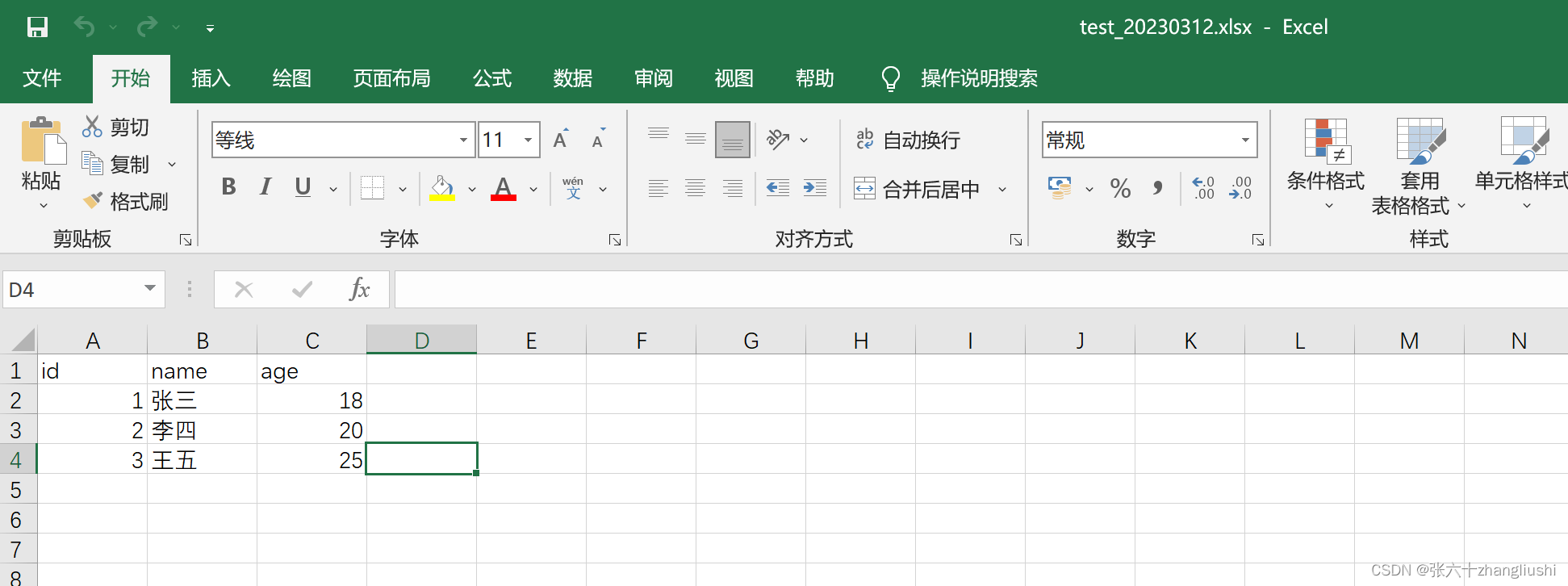
(二)读取Excel相关代码如下,其中sheet_name可以省略,sheet_name="具体sheet页面"则只读该sheet页,sheet_name=0则读取第一个sheet页。
import pandas as pddf = pd.read_excel("test_20230312.xlsx", sheet_name="Sheet1")
print(df)
(三)结果展示
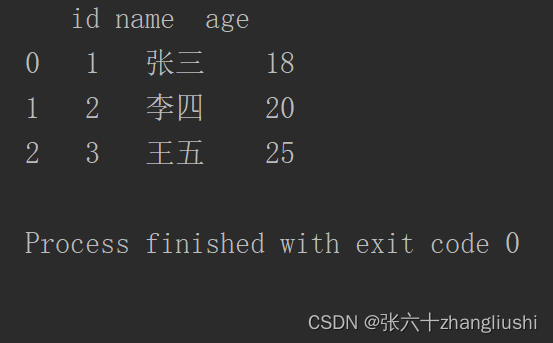
二、Python连接mysql数据库
Python连接mysql数据库主要是使用pymysql包
(一)创建数据库连接,读表测试。
import pymysqlconn = pymysql.connect(host='localhost',port=3306,user='xxx',password='xxxxxx',database='test',charset='utf8')df = pd.read_sql('select * from test.dim_category', con=conn)
print(df)
(二)结果展示
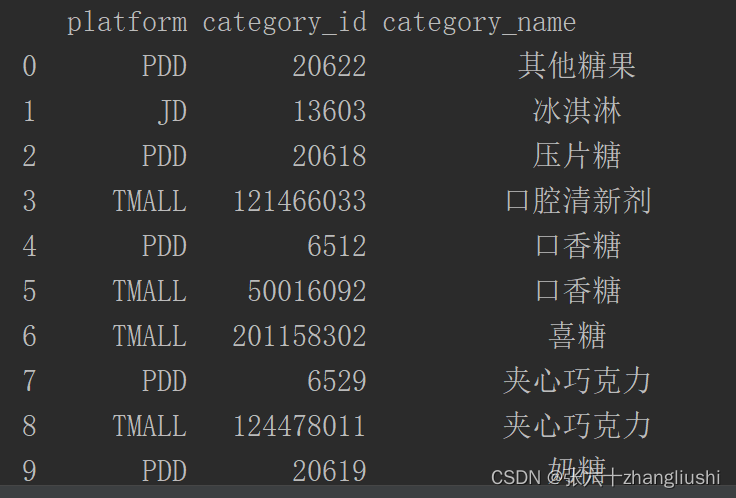
三、将Excel数据导入数据库表
(一)具体代码
import pandas as pd
import pymysqlconn = pymysql.connect(host='localhost',port=3306,user='xxx',password='xxxxxx',database='test',charset='utf8')df = pd.read_excel("test_20230312.xlsx", sheet_name="Sheet1")
infodata = pd.DataFrame(df).values
cur = conn.cursor()length = len(infodata)
for i in range(0, length):data_each = []data_each = infodata[i]print(data_each)sql = "insert into test_python_insert values{}".format(tuple(data_each))try:cur.execute(sql)conn.commit()print(i)except:conn.rollback()cur.close()
conn.close()(一)结果展示

总结
Python可以通过一些非常实用的包,如pandas,numpy等,对数据进行清洗,整理分析,合理利用Python可以提高我们处理分析数据的效率。
相关内容
热门资讯
华润置地:10月实现总合同销售...
11月12日消息,华润置地公告称,10月实现总合同销售金额约310亿元,同比增长12.4%;前10月...
博雅互动:持有比特币2641枚...
11月12日消息,一家总市值约2.3亿美元的港股上市公司,持有的比特币市值竟高达2.26亿美元。博雅...
何立峰会见美国景顺集团总裁兼首...
11月12日消息,中共中央政治局委员、国务院副总理何立峰12日在人民大会堂会见美国景顺集团总裁兼首席...
唐人神:获7000万元回购股份...
11月12日消息,唐人神公告,近日收到交通银行股份有限公司株洲分行出具的《贷款承诺函》,承诺为公司提...
中国天楹:控股股东拟1.5亿元...
11月12日消息,中国天楹公告,公司控股股东南通乾创计划自本公告披露之日起6个月内,通过深圳证券交易...
国资妙手回春,深交所撤回警告,...
随着深交所一纸批复的到来,曾经深陷退市危机的*ST围海终于迎来转机,自2025年12月23日起,该公...
MiniMax递表港交所:今年...
上海企业稀宇科技冲击港交所“大模型第一股”。12月21日,MiniMax(稀宇科技)首次刊发其聆讯后...
百余只货基收益率“破1”!基金...
资产荒背景下,货币基金收益率正加速下探,破“1”正成为普遍现象。最新数据显示,当前,全市场已有百余只...
麦当劳中国,又涨价了
订阅 快刀财经 ▲ 做您的私人商学院连年调价。作者 :林佳怡来源:南方新消费(ID: bestcho...
英伟达被批准入股英特尔 联手重...
中经记者 吴清 北京报道近日,美国联邦贸易委员会(FTC)正式批准英伟达对英特尔50亿美元的战略投资...
