在Win10以及SDK为33的环境下——小米便签项目的搭建
文章目录
- 0. 我的操作系统和开发环境
- 1. 相关文件下载:
- 2. import project:
- 2.1 用import project导入项目
- 3. make project:
- 3.1 AS中的命令行乱码问题:
- 3.2 依赖库缺失问题:
- 3.3 关于targetSdkVersion
- 3.4 关于Missing URL
- 3.5 关于Manifest merger failed
- 3.6 关于Cannot resolve method 'setLatestEventInfo' in 'Notification'!
- 3.7 关于Duplicate class found!类重复!
- 3.8 关于3 files found with path 'META-INF/DEPENDENCIES'.
- 参考资料
0. 我的操作系统和开发环境
-
Win10操作系统
-
Android Studio 2022版
-
Gradle插件和Gradle版本:
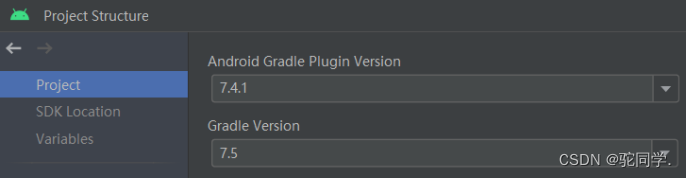
-
SDK版本:
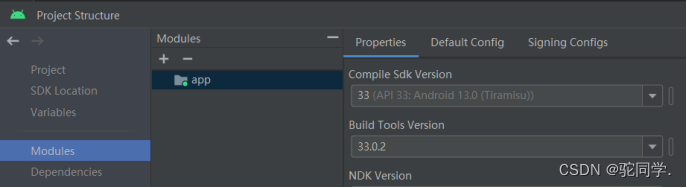
-
依赖添加情况:
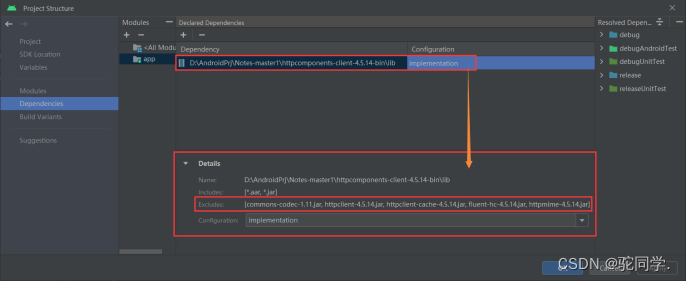
1. 相关文件下载:
- 项目源代码的下载
- 缺少的依赖库——httpcomponents-client-4.5.14-bin
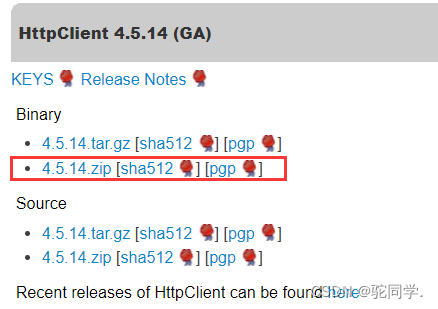
2. import project:
由于该项目原本是基于Eclipse来进行开发,所以我们需要使用AS的import project来使用gradle将该项目重新构建。
2.1 用import project导入项目
- 用import project导入项目:
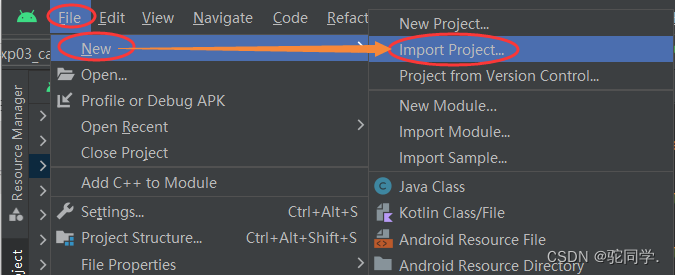
- 导入的过程中遇到了这个问题:
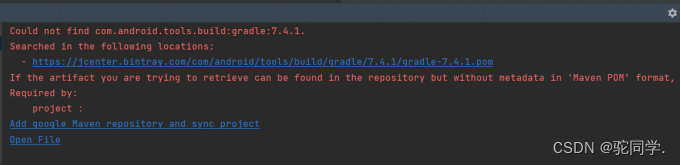
主要问题为:这报错信息中的Add google Maven repository and sync project,看来可能Project的build.gradle少了google()* 然后这个问题就解决了~
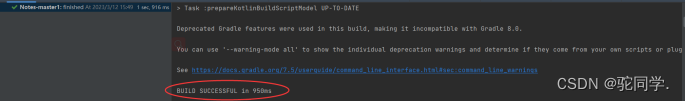
3. make project:
点击AS中的绿色小锤子make project
3.1 AS中的命令行乱码问题:
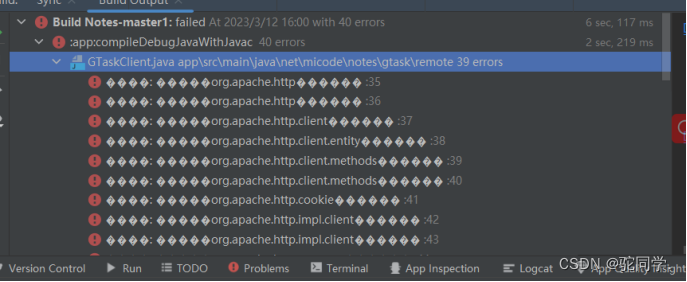
- 点击两下shift键引导出搜索框:
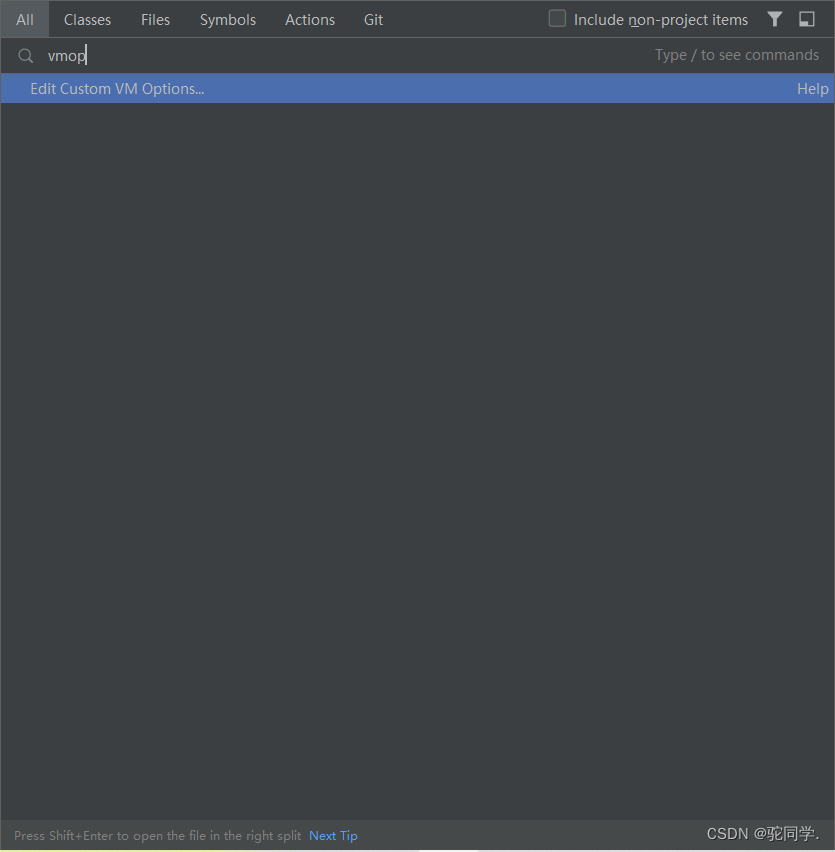
- 在
vmoptions文件下去添加-Dfile.encoding=UTF-8语句:
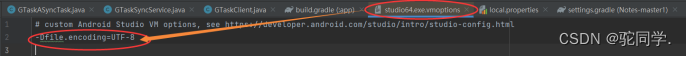
- 重启项目后成功可见:
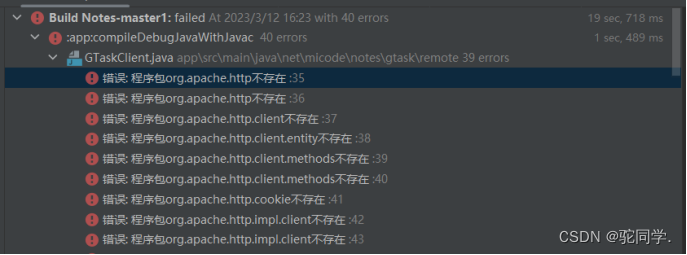
3.2 依赖库缺失问题:
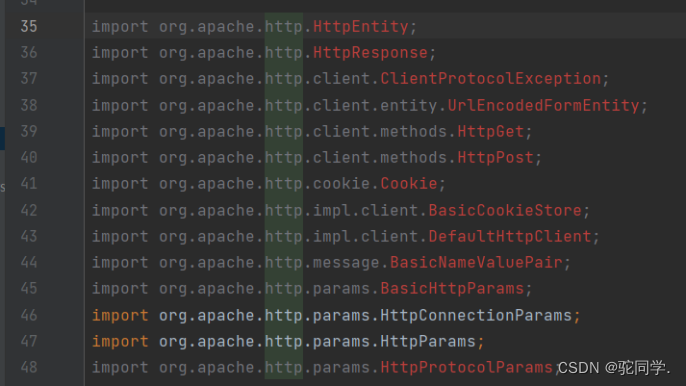
- 首先要去httpcomponents-client-4.5.14-bin
下载依赖文件:
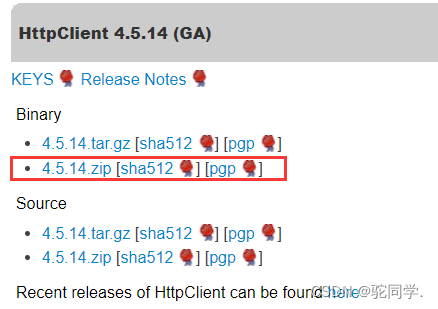
- 将下载后的安装包放到项目的根目录下:
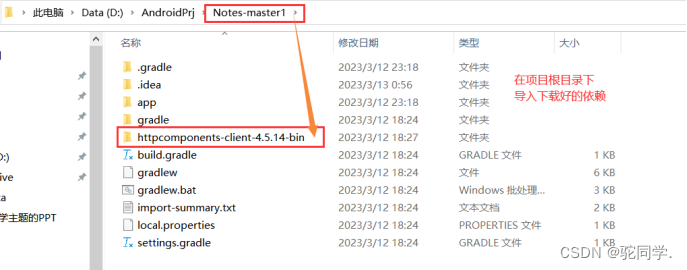
- 通过AS官方的依赖导入功能来导入依赖:
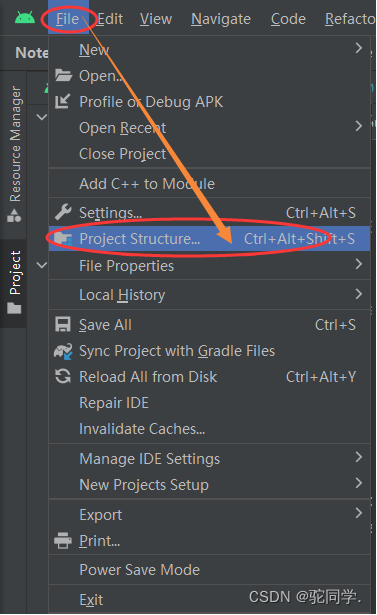
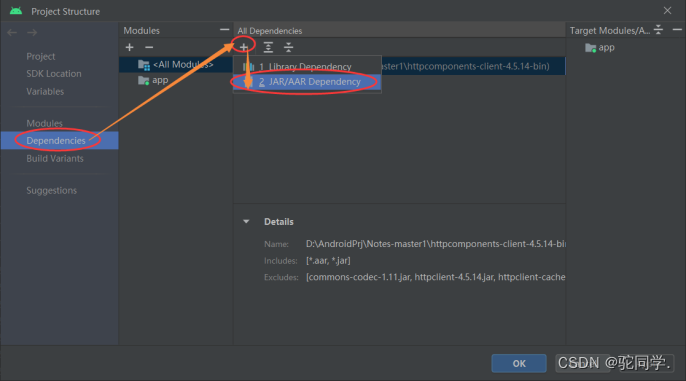
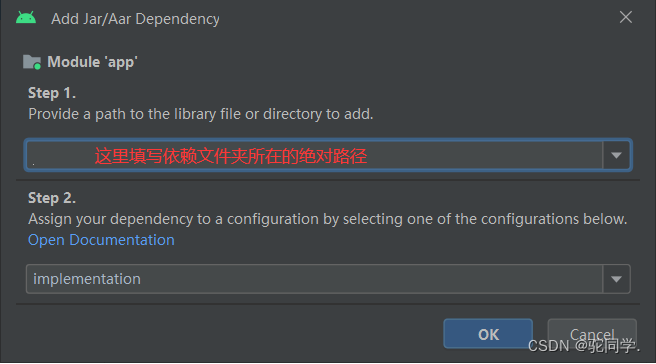
- 载入后在build.gradle(app)文件中:会自动创建好这样的语句:
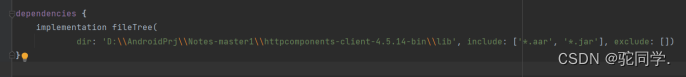
- 至此导入库失败的问题被解决!
3.3 关于targetSdkVersion
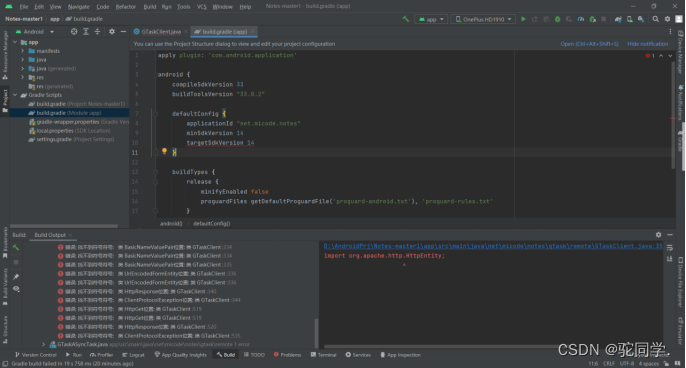
- targetSdkVersion 14 根据AS的提示改成了targetSdkVersion 33.
3.4 关于Missing URL
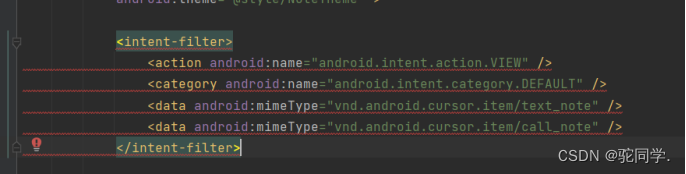
- 根据AS的提示 (红色小灯泡) 增加了下面的两个语句:
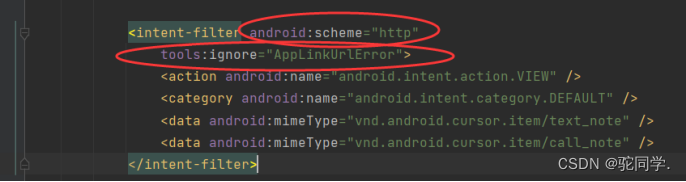
3.5 关于Manifest merger failed
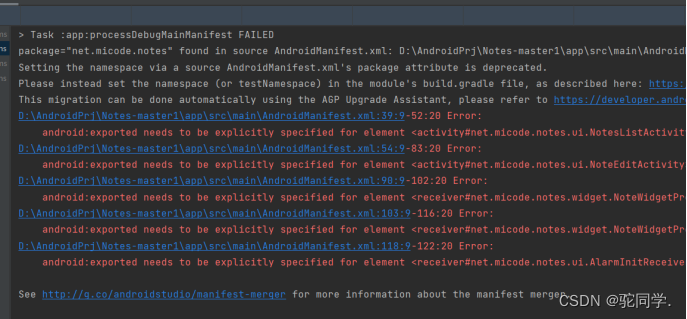
- 这个问题是我找的所有的参考文中都没有遇到的情况,所以最后只能硬啃报错内容来改Bug
最后是在这个博文中找到解决办法:
解决安卓组件不允许进行跨进程调用的问题
原理在这篇博客中有细说:
android:exported=“true” - 简单来说就是Android12的新特性,当我的SDK大于31时,如果要使得我的安卓组件可以进行跨进程调用的话,我就必须加上这句:
android:exported="true"
3.6 关于Cannot resolve method ‘setLatestEventInfo’ in ‘Notification’!
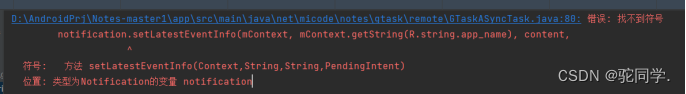
- 这个问题的解决办法在参考文中有详细给出,只需要将大佬们重写的showNotification函数替换原本的函数就可以解决这个问题。
private void showNotification(int tickerId, String content) {PendingIntent pendingIntent;if (tickerId != R.string.ticker_success) {pendingIntent = PendingIntent.getActivity(mContext, 0, new Intent(mContext,NotesPreferenceActivity.class), 0);} else {pendingIntent = PendingIntent.getActivity(mContext, 0, new Intent(mContext,NotesListActivity.class), 0);}Notification.Builder builder = new Notification.Builder(mContext).setAutoCancel(true).setContentTitle(mContext.getString(R.string.app_name)).setContentText(content).setContentIntent(pendingIntent).setWhen(System.currentTimeMillis()).setOngoing(true);Notification notification=builder.getNotification();mNotifiManager.notify(GTASK_SYNC_NOTIFICATION_ID, notification);}3.7 关于Duplicate class found!类重复!
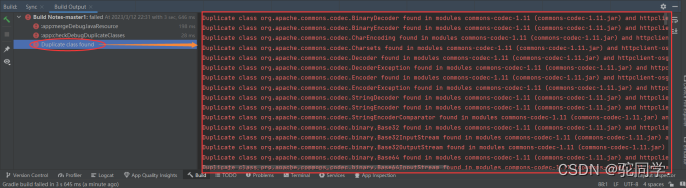
-
这个难题我找了很多资料也没有解决,最后是靠自己的顿悟,想到既然类重复的原因是各种jar之间的冲突,那我只需要保留我最需要的包,把其它有冲突的包都忽略不就行了吗?
-
顺者网上相关问题的无效版,我了解到大概重要的jar包是哪些:
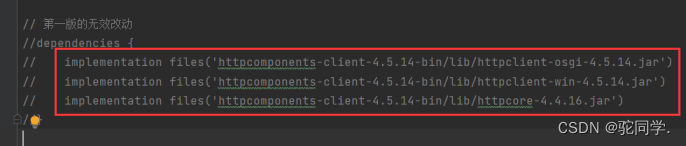
-
我把和这3个jar包有冲突的包都exclude了:
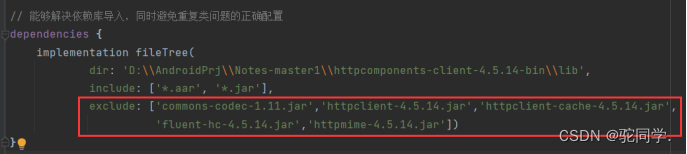
3.8 关于3 files found with path ‘META-INF/DEPENDENCIES’.
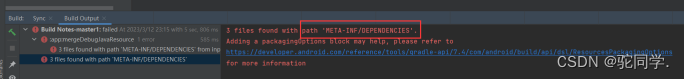
- 只需要结合日志的提示,添加了这一句配置:
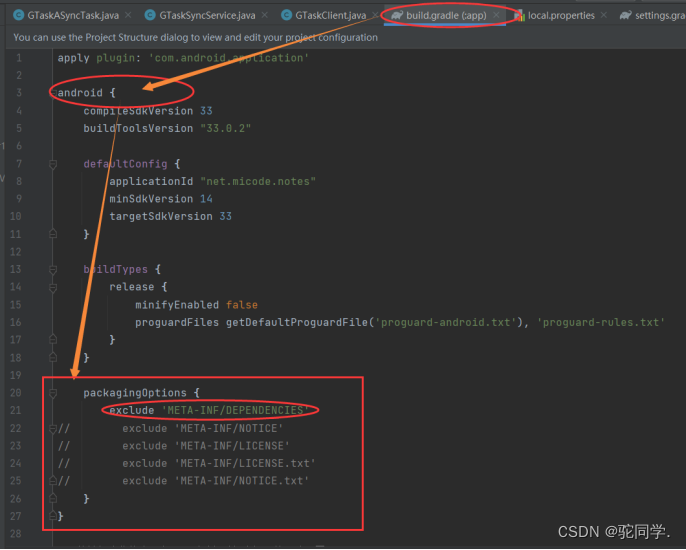
- 至此在该环境下的小米便签的搭建完成~
参考资料
解决项目搭建的问题:
项目搭建参考博客1
项目搭建参考博客2
解决Could not find com.android.tools.build:gradle:(各种版本)
Could not find com.android.tools.build:gradle:(各种版本)
解决项目运行的问题:
解决命令行乱码问题
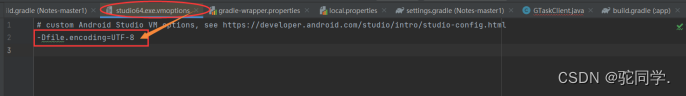
解决项目依赖包缺失的问题
解决安卓组件不允许进行跨进程调用的问题
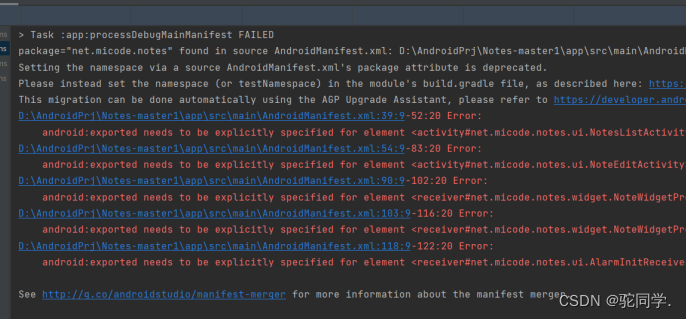
android:exported=“true”
android:exported="true"是什么
android:exported 其实并不是Android12的新属性在前面的版本也可以看见它。它是Android中的四大组件 Activity,Service,Provider,Receiver 四大组件中都会有的一个属性。
作用是什么
在Activity中该属性用来标示:当前Activity是否可以被另一个Application的组件启动:true允许被启动;false不允许被启动。
如果它写在service中并且为false则表示则该服务不能够跨进程使用。
所以总体来说它的主要作用是:是否支持其它应用调用当前组件。
以前在我们需要的时候需要自己手动写,但是在Android12中他会默认添加并且默认为true。
把里面提到的所有的安卓的组件中都给加上了android:exported=“true”
解决Cannot resolve method ‘setLatestEventInfo’ in 'Notification’的问题

用重写的函数替代原本的函数。
